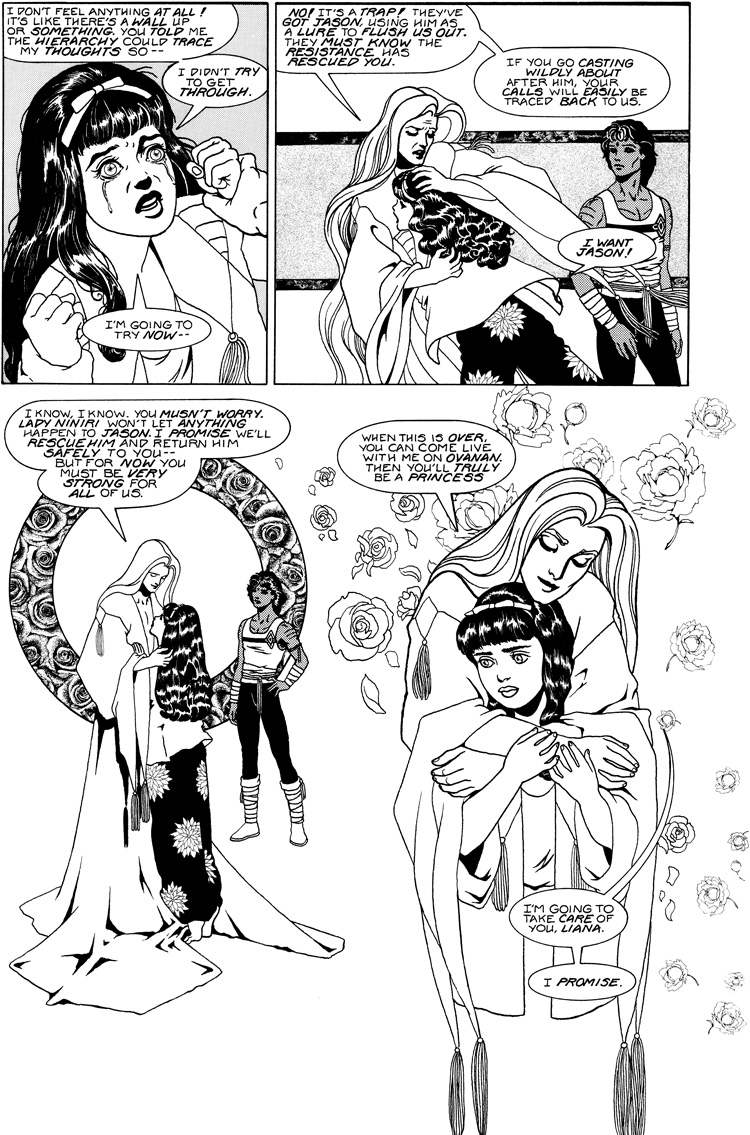
A DISTANT SOIL: The Ascendant Chapter 2 Page 19
Gary Dunaier opens his heart and wallet and supports A Distant Soil! My most sincere thanks to Gary and I know all readers out there appreciate EVERYONE who participated in the donation incentive drive, which has covered many expenses here. I can now reinvest ALL the funds I put into the website and convert those dollars back into funds to produce new books. THANK YOU!!!
No matter how small, donations are much appreciated, as is your coming here every day to read the webcomic!
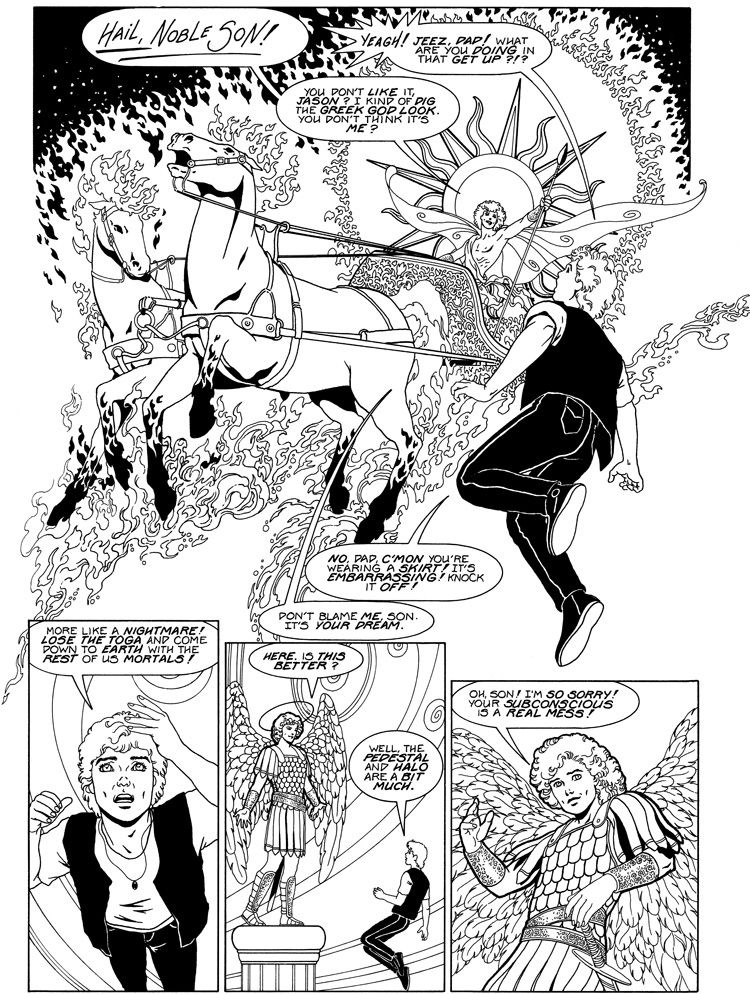
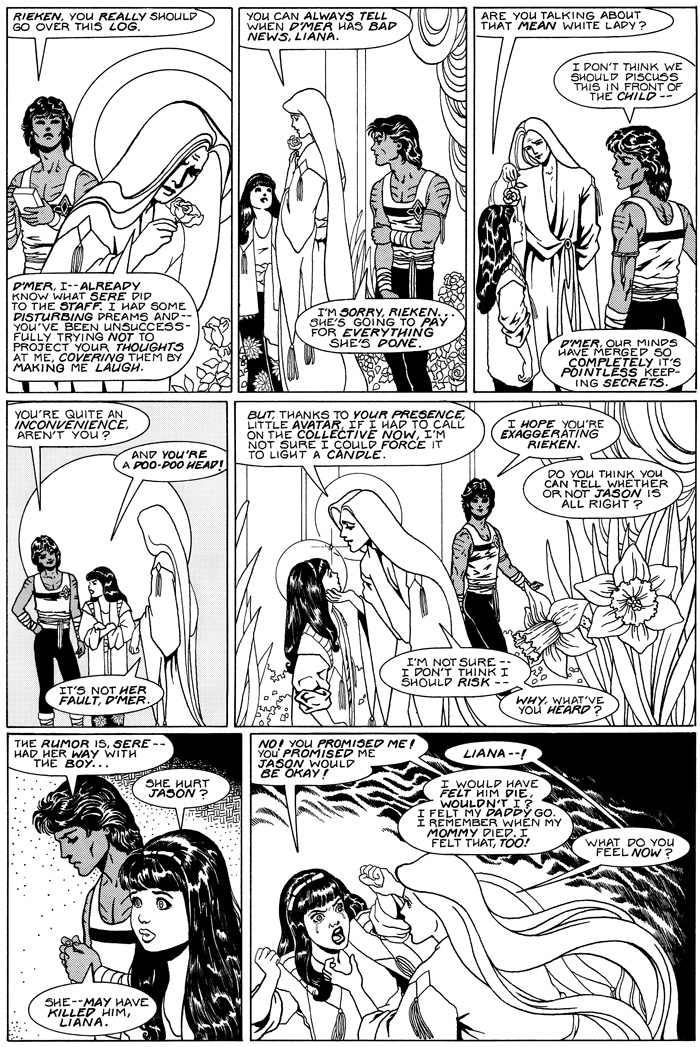
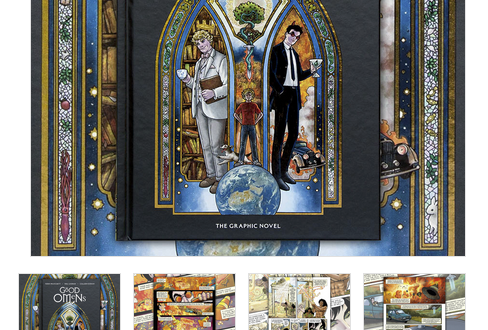
8 Comments
Colleen
This is one of the pages that had to be scanned from the comic. At 1200 dpi, it looks pretty good. I am glad I invested the money in a top quality machine. Wish I could load them at higher res here, but it would kill our server. I guess you will have to go buy the analog graphic novel editions! 🙂
A lot of the how-to books I have read talk about how it’s OK to go ahead and buy a small platen, cheap scanner for work since you can always dither with your art in Photoshop to stitch oversized pages back together. However, if you work with a lot of originals, I estimate the time you save in not having to fiddle with them will cover the cost of the machine. I saved at least 10 minutes per page on larger originals. Over 100 pages, that’s the equivalent of the time I spend drawing a couple of full pages for a major comics publisher, and that pays for the cost of the larger scanner. To say nothing of the added quality of scanning at high res.
Some of the scanners recommended to me only went to 300 dpi, which is not at all suitable for fine art scanning. My current works for DC Comics require 600 dpi minimum! All A Distant Soil pages are archived at 1200 dpi.
The Epson 10000 XL has been more than worth the investment since it can also scan slides, negatives, and transparencies, and most of my early covers were archived on transparency. The prices asked by professionals to convert transparencies to disc are alarmingly high. Converting the transparencies myself saved me a bundle.
If you have to get a scanner, I counter the advice of the how-to people: don’t go on the cheap. Wait until you can afford a good machine.
mamid
my little HP deskjet F4140 All-In-One scans at 600 or even 1200, but I’m stuck at 8&1/2X11. Not bad for something I bought two years ago, but not good if I want to scan something in at a bigger size. I just got given a scanner that does a bigger size but I don’t plan on using it because it is almost a decade old and I don’t know if it’ll work with my laptop. The computer that came with it is of better use to entertain my kids than for me to use. I’ve looked into the prices of a scanner or scanner/printer combo that can do huge things and felt the stab in my wallet doing so. Yes, higher DPI is the way to go, no matter what. You can always reduce the dpi in the image. You can never increase it once scanned.
Allan
That’s another of the pages I own.
300 is high quality for photographs, but line work requires a much higher res.
Colleen
I was just reading an online tutorial which advised people to scan at 300 dpi. I rolled my eyes.
That was a common acceptable minimum resolution 10 years ago, but not one of my clients accepts resolution that low now.
As expensive and time consuming as it has been, the acquisition of the new computer equipment, and the skills to use it, has proven to be indispensable.
I just had a client on the phone wailing the other day about an artist who could not turn in their work via FTP. She simply did not know how to do it. He was VERY upset with her.
Having the equipment and knowing how to use it is now a job requirement. I suspect I will be spending much of the Christmas holiday taking tutorials for skills I need to do some jobs next year. I simply can’t procrastinate any longer.
Miki
I just recently bought a Brother MFC6490CW all-in-one printer scanner that has an 11 by 17 bed. It does decent scans 600 dpi or higher but is a bit bulky. I also have to get used to the clunky software tht comes with it.
You are right, though, that if you are going to be scanning at any regular frequency, a top quality scanner is a must. Maybe next year when I make some extra money, I will spring for the top of the line scanner.
mamid
the only reason why I have my little HP and not something better was that we needed an all-in-one to replace the previous all-in-one that died and I had a very limited budget. I was training for tech support for HP and if I had the money, they had a better model that both me and the other half were droooooooling over. Him because it was one he trained on to tech, me, because it had a huge scanning area. Piece of advice: if the larger size, higher rez scanning platform is just a smidge out of your budget, try and haggle or push your budget. You will be happier.
Colleen
My Epson does 16×20, and opens directly in Photoshop. There is NO WAY I will EVER use another scanner that does not have TWAIN. Biggest pain in the ass ever.
I had a very old Epson and the software was not supported by newer Macs. I had an ancient MAC G3 and acquired a G4. After spending several DAYS trying to get used to Silverfast on the G4, I finally chucked it.
There’s not point in trying to save a few bucks by going a little cheaper. The time you lose trying to get the new system up to snuff, or fiddling around with inferior scans is not worth it.
In the three days I wasted with Silverfast, I could have made money doing art and put that money into a superior scanner.
To keep the old scanner running, I kept two computers going until I could afford to upgrade. I had to scan, burn pics on disc, and then move the disc to the newer computer. Did that for two years until I could drop $3,000 on the new Epson.
And the color scans are superior as well.
Whenever someone sends me a scan of some of my art, I am usually very disappointed in the results. I’ve not had better scans than I could get on my machine.
The irony is that when I upgraded to the G4, that turned out to be the biggest waste of money, ever. I bought it used from an old frenemy who sold me a bum machine. He had installed a PC hard drive, but had forgotten to format it for MAC. Within months, it had eaten itself.
I had paid $1,000 for a USED MAC ( RIP OFF), and then I had a MAC that ate itself and all its software. It cost me more to recover my data than the used MAC cost in the first place.
In the end, I should have just bought a new system.
Thanks to JMS, I have a complete new MAC Pro system, which I could never afford on my own! The whole thing is a dream. I have made huge progress with my digital work since I got it.
Colleen Doran
UPDATED!